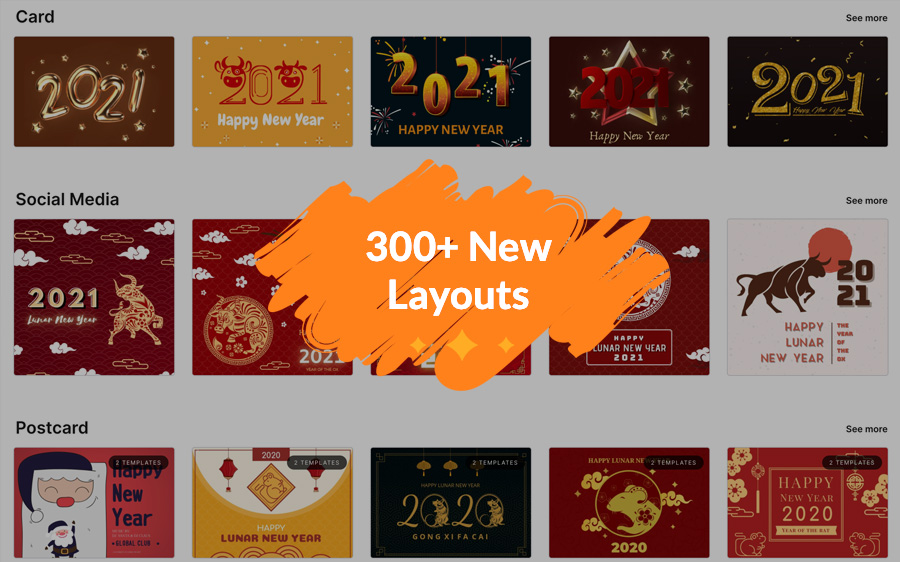Hi DesignBold family,
The new version of DesignBold has finally arrived. As we always aim to make your design experience more and more simple and effective, this time, lots of new features and improvements have been brought to you. Let’s find out now 😄
New Features: Text Effects
Want to impress your audience with a stunning quote? So yes, we have supported many cool effects so you can easily customize it any style you want! How amazing it is, right?
And especially don’t miss out on our Text Curve feature. Just simply bending your text to emphasize the exact word in the picture. It’s all so easy now to express your thoughts freely in any shape. 😍
1300+ New layouts & resources:
Thousands of new templates, vectors, and photos have been added for you. Let’s get yourself a beautiful graphic for these special occasions with no budget at all. Check out our amazing layouts and resources:
300+ new layouts about Valentine and New Year have been added.
Added new 1000+ new year resource.

Improvements:
To make your designing experience becomes more effective, we have improved some features:
1. Allow rotating image inside Grid/Frame: Not only added new images to our frame. You can now easily show any aspect of your image to make it more interesting.

2. Smooth image crop mode:
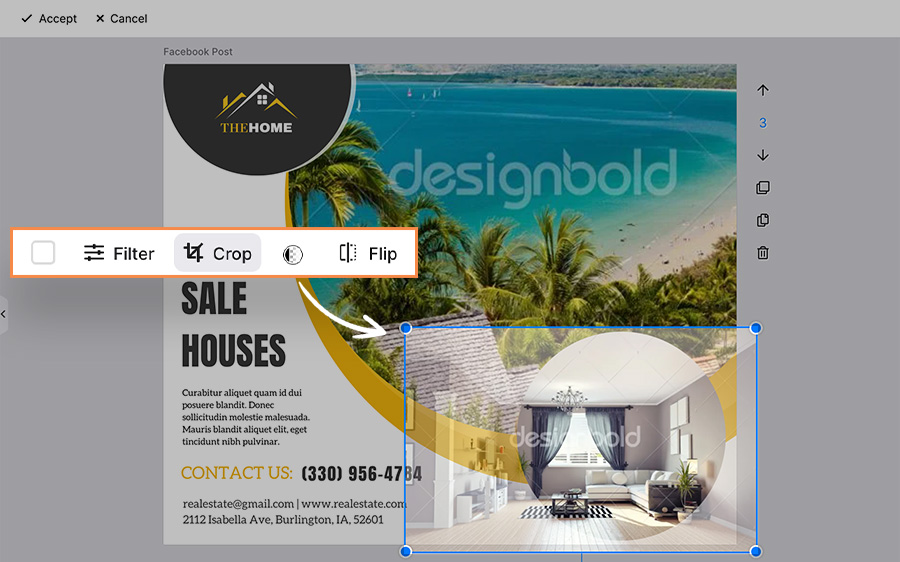
And more improvements:
- Improve Text list-style
- Backend performance improve: better design experience, faster rendering speed and more
Multiple Bug Fixes:
And as always, we have fixed some bug to optimize your experience, say goodbye to all these problems:
- The error of text break when changing color while using pop art
- Fix and improve the line-height of text
- The error when rotating the image
- Template Categories Filter does NOT work
Happy Designing!
Regards
DesignBold Team